
Is Your Investment Technology Hindering Your Firm’s Quest for Alpha?
Switching Systems Simplified
TABLE OF CONTENTS
Too often, firms stick with their existing investment technology past the point they should for one reason: fear.
The idea of letting go of a technology you have used for years is a daunting one. For many investment firms, this fear forces them to make do with a solution that lacks critical functionality or has not kept pace with their growth.
And instead of switching, these firms wait. They wait for new features that they hope will improve their system’s functionality or eliminate the manual steps slowing down essential processes.
These firms wait for support calls to be returned and critical issues to be resolved.
And they keep waiting.
If your firm is tired of waiting and ready to move on to technology that better positions you to reach your goals, this guide is for you.
Over the past 30 years, SS&C Eze has helped thousands of clients overcome these fears and transition seamlessly to new technology. Here, we leverage this expertise and show you how a proactive approach to switching systems can make the process much more manageable.
In this tactical guide to your system replacement, you will learn how to:
- Separate myth from reality and understand the real-world experience of switching systems
- Find a technology that better meets the needs of your firm
- Perform vendor due diligence and assess vendor functionality and service
- Determine your new solution’s real total cost of ownership (TCO)
- Prepare to switch: What you need to know before you change systems
- Assure your new system will meet your needs today and well into the future
- Manage the transition: A three-phase tactical guide to the replacement process and technical conversion
Is it time to switch solutions? Find out with this 4-question quiz.
Take this guide with you.
Fill out the form to access a PDF of this guide and have it sent to your inbox for reference later.
_Crop.png?width=2000&height=2000&name=JylJW9SwPRX%20(2)_Crop.png)
Switching Systems – Myth vs. Reality
Before diving into the details of how to set yourself up for a successful technology transition, we want to address some of the fears we often hear from firms facing a system conversion.
Disruption to the front office is one of the biggest concerns we hear from clients. Some investment firms fear that moving to a new solution will create a disruption that will negatively impact their operations over the long run.
Others worry that the new system's benefits may not outweigh the potential for disruption. Why do all of the work of changing systems if the functionality is ultimately on par with their existing technology?
For others, the fear is personal: what will happen to my job if this transition to new technology is unsuccessful?
Fortunately, better technology – and the vendor to support it – is out there. With some searching, you can find a solution that simplifies and more than justifies your conversion while helping you achieve your fundamental goals: a lower total cost of ownership, improved operations, and greater efficiencies.
You just need to find it.
A Proactive Approach to Successfully Switching Investment Systems and Achieving Long-Term Goals
Finding your next investment technology doesn't have to be complicated. By following our 6-step plan, you'll be able to find a vendor that provides the technology and support that meets your investment firm's specific needs at a total cost of ownership that fits your budget.
1. Conduct an Investment Technology Assessment
The first step in switching systems is to determine which partner is the right fit for the goals and objectives of your firm.
So, how do you know which partner is the right fit? You can start by conducting an investment technology assessment. Ideally, you should complete this assessment on an annual basis.
Begin by defining your firm's vision. Consider your current and future business priorities, including your goals for your firm in two, three, and five years.
Consider your competitive advantages; what does your firm do better than the rest? What could it improve? Take into consideration what you do well today and what you'll need to add to grow in the future.
From here, the big question to ask is what technical features, functionality, and vendor qualities will help – or hinder – you in achieving this vision.
2. Engage in Preliminary Vendor Research
It’s now time to compile a list of vendors you think may have the necessary functionality and qualities to support you. Once you have defined a list of vendors you may want to talk to, do some preliminary research.
To start, find out if your potential vendor is known in the industry – and what they are known for.
Look at the vendor's tenure – how long have they been in business? What awards or accolades have they earned? Review the vendor's website thoroughly to better understand the company and how its technology supports its clients.
Once you have learned all you can, request a demo to dig deeper into the technology's functionality.
3. Assess Your Potential New Vendors’ Functionality
Demos can be an excellent opportunity to learn more about how a technology might meet your investment firm’s demands.
But be aware: some vendors will use these meetings to show you slick-looking product demos that don’t translate to real life or make promises about specific capabilities that will never come to fruition – anything to get you to sign the deal.
Only after the demo is over and you use the technology in your day-to-day will you discover that the reality is very different from what you were promised.
To ensure this doesn’t happen to you, keep your list of desired technology features and vendor qualities from your investment technology assessment handy and reference it throughout this process. Don’t be afraid to push potential vendors to be very specific about what their technology can and cannot do.
Here are some questions to help you get the most out of your technology demonstration:
- How difficult is it to configure the technology to fit your front-to-back-office workflows? Can the vendor make these changes during the demonstration, or would they require custom work? Be aware that custom work requires extra time and money that can impact your ROI.
- Does the system have the views and analytics you need to execute effectively and efficiently? If not, it will not only slow down your processes but also slow your firm's growth.
- Can the system support the compliance rules necessary to satisfy your investor mandates and meet changing regulatory requirements? As these requirements continue to evolve and grow in complexity, you need the confidence to know that your technology keeps your firm in compliance.
- Can your traders view all the information they need in a single dashboard, or do they have to navigate between screens, putting them in the dreaded "swivel chair?" Swiveling back and forth wastes valuable time that could otherwise be spent executing investment ideas – and getting your firm ahead.
- How many clicks does it take to process and allocate an order? Keep track and multiply those clicks by the number of times you do them daily. These small things can add up to inefficient processes that put your firm behind the competition.
- Does the vendor offer the flexibility of seamless browser, desktop, and mobile access? When your access is limited, your ability to capitalize on opportunities will also be limited.
- How much does your potential vendor spend on R&D – and how can you see that spending reflected in their technology today? Gauging a vendor's investment in their tools is a great way to learn how committed they are to providing innovative solutions critical to your firm's future.
4. Evaluate Vendors’ Service and Support Offerings
Your vendor's service and support will be critical to your long-term success with the technology. So, assessing the level of service you can expect before you switch systems is vital.
First and foremost, choose a vendor with a service team with the expertise and experience to help you navigate any challenges you may face. To identify this type of team, consider the firm's investment in its service group. They should invest heavily in both staffing and training.
Secondly, see how their service team is structured. Looking at the structure, you should feel confident you will receive 1:1 knowledgeable support when you need it rather than being shuffled around from one rep to another, explaining your issue again and again without resolution.
Ideally, you should look for a service team that offers 24-hour support during all global market hours and that services all major markets and time zones through a blend of geographically distributed and centralized support teams. At a minimum, ensure the service team is local and available during your hours of operation.
It may seem like common sense, but make sure you look for a vendor whose client service team is well-versed in how their systems work and who takes responsibility for cultivating software expertise in the context of your business. Not all vendors take this responsibility seriously.
Finally, you'll likely want to access advanced service offerings at some point in your firm's growth. So be sure the vendor you choose has managed services you can leverage to navigate new business challenges, projects, or initiatives or augment existing resources. These services are also helpful if you want to offload critical business activities without the cost and hassle of onboarding an additional third-party vendor or increasing headcount.
Does Your Technology Measure Up?
Market changes are driving renewed focus on vendor services. Find out what it takes for a technology vendor to measure up.5. Determine Whether the Vendors Will Support Your Firm Today and in the Future
You want to choose a technology provider with proven experience helping firms thrive, regardless of size, market conditions, or industry trends.
To do so, look at how long the technology vendor has been in business and what types of firms they have experience working with. It's essential to find a technology provider who is experienced not just with firms that are your size but with firms that are the size you want to be in the future.
You’ll also want to know what you can expect from the vendor in terms of technological innovation. To learn your vendor's potential for future innovation, look at their past. Do they have a demonstrated history of developing technology that keeps pace with trends in the industry? Ask the vendor what factors inform their technological developments. Is it driven by customer demands or by other factors?
Finally, you know the market and its volatility. Can your vendor ensure your firm will have the resources it needs to keep pace as the market changes? Ask your vendor for a list of customer references that have used the technology in different market conditions. Were those clients able to capture opportunities and navigate downturns? Were there any technical limitations that caused them to miss out?
6. Examine the True Total Cost of Ownership of each Investment Technology
If you're used to dealing with the price of maintenance and inefficiencies from your existing system, switching could open significant cost savings for your firm. However, the lack of transparency around price can be frustrating and confusing when you are in the process of or considering onboarding a new technology vendor.
Much of this confusion comes from the fact that the price listed on a vendor's proposal often differs from the solution's total cost of ownership (TCO). Buyer's remorse is not uncommon when unexpected additional costs start creeping up and deviating from the budget expectations set based on the final proposal.
That's because some vendors sell systems at a low initial price but end up charging clients for what they call "extras" – hourly support calls, FIX connection fixes, and everyday system issues. These "extras" can add up, eventually eliminating any savings you thought you initially captured.
To accurately compare vendors and establish which solution provides the best value for your money, hidden fees – and hidden values – must be closely analyzed.
Hidden fees are costs that, for whatever reason, were not disclosed by the vendor up front. These fees can significantly impact the solution's total cost – and your bottom line.
Hidden values, on the other hand, add value and efficiency either from the start or over time as your firm grows. These values are easy to overlook during the consideration process but are an essential part of the TCO analysis.
Here is a guide to help you identify the fees and values before switching to a new solution:
Hidden Fees
Hidden Values
At SS&C Eze, we are transparent about any additional fees you may incur, and we believe other vendors should be as well.
As part of your cost analysis, you’ll also need to consider any internal resources you may need to devote to converting the system. For example, do you envision any custom work to ensure smooth interoperability? Can the vendor’s implementation team address this before the go-live date, or will that responsibility fall to your teams?
The responsiveness of your solution provider’s service team is also essential in this calculation. If things go wrong, can you rely on them to get back to you promptly? Or will you need to dedicate internal resources to troubleshooting and chasing down your vendor support team?
Be sure to add time taken away from your team’s daily responsibilities throughout the switching process to the cost of onboarding your investment technology.
Evaluating a solution’s TCO before switching, rather than just comparing up-front costs, lets you more accurately compare vendors and establish which solution will provide the most value to your firm over the long run.
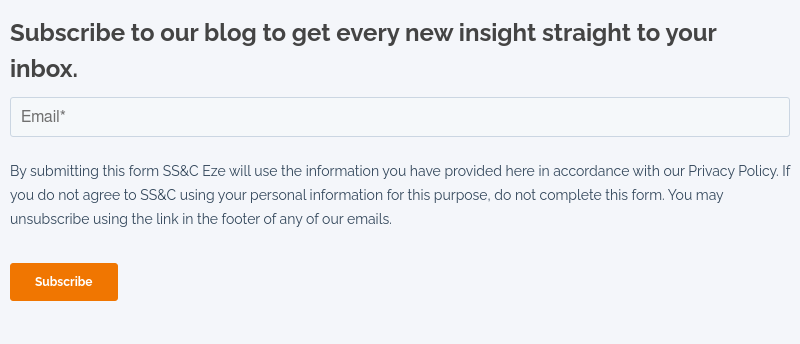
Investment Technology That Works with Your Current
Once you have switched systems, you won’t want to make a similar change any time soon. So be sure your new technology enhances your current operations while being able to expand to support your firm as you grow and add new strategies, volume, and asset classes in the future.
Before you commit, be sure to cover these critical areas for growth with your technology vendor:
Capacity for Growth
Beyond investments in R&D and innovation, which we’ve already discussed, API interoperability is an excellent way to determine if the technology can expand as your needs grow. Choose a technology that offers API connectivity and provides access to a marketplace of ready-to-enable applications that can easily integrate into your technology to solve a variety of future business needs.
SS&C Eze, for example, releases software that is highly configurable across all its platforms. Our clients can add plug-and-play solutions and easily tailor out-of-the-box functionality to meet their needs.
You also want to ensure your vendor devotes effort to sell-side connectivity and consistently invests in capacity. These development efforts will maximize your chances of setting up a system that will quickly expand with you as your business grows.
Hosting Choices
One of the most significant decisions when switching systems is how the new platform will be hosted. There is no “one-size-fits-all” solution, so you should base your decision on an in-depth discussion with your provider about your needs.
Vendors should offer an array of flexible deployment options – from on-premises hosting supported by an in-house team to a fully outsourced managed applications option hosted in the cloud. Below are examples of ways SS&C Eze’s solutions can be hosted. 
As more firms move away from hosting their own technology, they increasingly turn to vendors who provide the hosting infrastructure and expert services to manage it.
These holistic managed applications, often referred to as managed services, offer the infrastructure you’d expect from a hosting provider but also include the management of that architecture, including disaster recovery, security protocol testing, issue resolution, and more.
Finally, as we learned in the pandemic, businesses need to prepare for the unexpected. If you choose to outsource your hosting, you must understand how those connections will impact your day-to-day business and what will happen if they fail.
Double-check your vendor’s Business Continuity Plan (BCP) and crisis response plan. In addition to understanding their plans, ensuring they have been updated and tested recently is essential.
What to Look for in a Managed Applications Provider
5 things to know before outsourcing your investment technology infrastructure.Your Tactical Guide to a Successful
System Replacement Process
At this point, you’ve done your due diligence, and you’ve found a technology vendor that provides the functionality and support you need to take your firm into the future.
The work you have done choosing the right technology partner will pay off, as your new vendor will be instrumental in supporting your firm's transition from one system to the next.
With the right vendor, a solid plan, and ongoing communication, moving to a new system should be a (relatively) smooth and painless process.
All Good Technology Transitions Start – and End – with a Plan
It is no secret that switching to new technology can be disruptive. You will likely be working on two systems in tandem for some time, and that duplication can get expensive.
Create a plan to minimize disruption before work starts, and ensure you receive before-, during-, and after-conversion support that aligns your new technology with your existing processes and makes the transition successful.
Ask your future vendor for a detailed schedule that outlines how long the process will take and how they will ensure timely delivery.
Your vendor should also be able to provide details on what disruptions to expect and provide contingency plans if they do not meet their deadlines.
Ask your vendor exactly how much, when, and how they will support you. Ask to meet the key members of your implementation team as soon as the contract is signed (or sooner) and ask them in detail about the upcoming process. Establishing critical lines of communication with your support team early can ensure they will be accessible throughout every phase of the launch and beyond. Are they transparent and accountable? Is there a senior leader on the team that is available to you when needed?
At SS&C Eze, we recognize the importance of a strong line of communication before, during, and after you make your transition. A project manager is assigned to all engagements and projects, and our team uses proven project management methodology all aspects of your implementation on track and on schedule. The workflow is thoroughly documented, and an online portal gives users full transparency into the status of their project.
The Three Phases of an Efficient Technology Transition
A technology implementation is not just about moving to a new solution or eliminating a legacy system. When done right, these transitions are part of an overall process improvement for your organization.
Ensuring an accurate and efficient process requires a proactive and dedicated approach from you and your vendor and (re)educating teams on specific functions.
The process outlined below is based on our work helping thousands of investment firms convert to our systems. These technical guidelines will help you understand what you can do – and what your vendor should be doing – to support you at each step of the conversion process.
Phase 1: Onboarding: Data, Integrations, and User Training
Preparing Historical Data
Part of onboarding new technology requires you to load historical data into the system. All data must be loaded before you can move on to user acceptance testing (UAT).
In our experience, it often takes clients longer than expected to aggregate the necessary data points for upload, typically three to four weeks.
Moreover, that data can take another couple of weeks to upload into the system. While this process may take some time, timely and accurate preparation of this data is one of the best ways to ensure the conversion stays on track.
To begin this process, your vendor will provide the necessary data templates and guide you through using them. It is best practice to source this data from your administrator or another single source of truth that you trust.
Once you’ve supplied your vendor with the data in the template, you will need to reconcile it in your new system.
Any vendor you choose should offer a dedicated and tenured team of onboarding experts specializing in implementations and conversions to help you throughout this process. If you need even more advanced support, some vendors offer additional resources you can invest in to help streamline and simplify the process further.
Communicating with Third Parties about Data Integration
As soon as possible, get in touch with any third parties required for data integration. Tell them you will be sharing their information with your new technology vendor, who will contact them to set up interfaces.
This conversation helps expedite the process and eliminate unnecessary bottlenecks, such as ensuring NDAs are signed for data transmission.
Once you’ve shared the contact information for your third parties with your technology vendor, they will coordinate to confirm file formats and set up the interfaces for your new system.
Data interfaces you’ll want to consider include positions, trade, accounting, market, securities, risk, and portfolio benchmark data, among others.
Interfaces can also include partners from which your firm pulls data from or sends data to, including prime brokers, custodians, fund administrators, and proprietary in-house systems.
It typically requires two weeks to set up and test existing interfaces. For new ones, this process may take up to four weeks of development time plus the standard two weeks for setup and testing.
Enabling Market Data
You’ll also need to set up your preferred market data exchanges. Once you’ve submitted your request, data is typically enabled within just a few days. Keep in mind that you’ll likely be responsible for exchange fees as soon as the data is turned on, so be cognizant of that as you submit your requested enablement date.
Identifying Trading Counterparties for FIX Connectivity
You must also identify trading counterparties requiring FIX connectivity through your new system and share that with your vendor.
How long it takes to configure FIX connections largely depends on the counterparty. Connections that are already established can take up to two weeks to set up and test, pending broker approval. The timeline can be twice as long for new FIX connections, so it’s best to get ahead of the process and share your list of counterparties with your vendor as soon as possible.
Some providers maintain a portal where firms can easily manage FIX Connection requests. For example, SS&C Eze has Destination Station, which allows users to efficiently handle requests and approvals between themselves, their brokers, and us. This tool has helped thousands of clients streamline the connection process to get up and running faster.
Scheduling User Training
When implementing a new system, your workflows will likely differ from your previous technology, so your vendor should train all users on critical workflows.
This training should start as soon as possible so users can get used to the system and identify any workflow issues or concerns.
Training typically consists of the following focus areas:
- Trading and FIX workflows
- Analytics and intraday P&L
- Operations
- Accounting
- Compliance rule(s) creation and management
The length of this training depends on your needs and your schedule. For example, at SS&C Eze, we provide five to eight training sessions spread out across two to four weeks. Many vendors will also accommodate more advanced training requests at an additional charge.
Phase 2: Parallel System Operation
Once your new system is set up, it will run in parallel with your previous system while you learn the new system and its workflows.
Once your portfolio(s) is updated in your new system, trades must be manually entered to keep it in sync with the system you are offboarding.
If you have a significant daily trade volume, ask your new vendor for resources to facilitate this process. Eze, for example, can provide you with a template you can complete that will allow us to bulk-upload your trades weekly.
Configuring Reconciliation & Trade Files and Testing Them for Go-live
During the parallel phase, your vendor will configure reconciliation and trade files and test that they are ready for go-live. Note that this can take up to two weeks from receipt of third-party files to complete.
Finalizing FIX Connections and Training
Your vendor should provide training on FIX and ensure all critical connections are ready for go-live.
Phase 3: Go-live
Once you send trade files end-of-day or execute live via FIX, you are considered “Live” for monitoring and documentation.
The next step will be to confirm your trading default configurations, set up views, and complete all necessary training.
And that’s it – your conversion is complete, and you are on your way to running a more efficient and effective firm.
Getting Started
Switching your investment management system is a big undertaking that is not without its challenges.
But choosing the right vendor, one with a proven track record of providing excellent service, robust functionality, and ongoing innovation, will not only make the transition easier, it will also give your firm a competitive advantage today and in the years ahead.
Gain a Competitive Edge.
See how firms are using SS&C Eze solutions to get ahead and learn how you can do the same.
Contact us or visit our website for more information on SS&C Eze’s technology and services.