Picture this: You implement a shiny new investment technology tool your team is excited about. You configure your workflows exactly how you want them. The marriage between your software and the state of your business is perfectly in sync.
For a while, the platform’s functionality exactly mirrors your business needs. But over time, your firm expands and changes. In this exciting phase of growth, your team stretches the limits of your initial workflows – applying a ‘band-aid’ fix here or an extra report there. The once-optimized, efficient solution your team was thrilled about now looks more like a tangled maze of workarounds and operational frustrations.
Sound familiar?
It may be time to consider a new solution… or is it?
Although switching systems is not always as complicated as firms think, no one wants to embark on a conversion if they don’t have to.
Fortunately, a conversion can often be avoided by following a few simple steps.
In this blog, I share insights gleaned from years of assisting investment technology users in selecting the right solution for day 1 that will grow with them through day 1,000 and beyond.
Learn how to align the workflows and functionality of your investment management platform with your business’s evolution and ever-changing requirements. By following these steps, your firm can avoid the frustrations and inefficiencies of using your day 1 workflows to address today’s operational challenges.
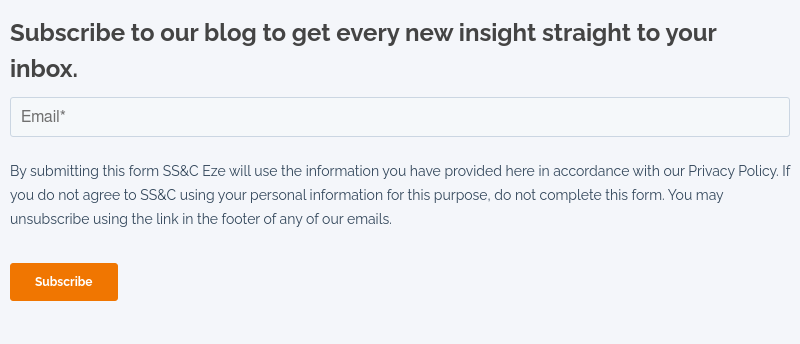
1. Ensure You're Up to Date
One of the most impactful steps you can take if your technology has gotten out of sync with your growing business is to ensure you’re operating on the latest and greatest version of the software.
Any reputable vendor should be developing and deploying new features and solutions regularly, so if you haven’t upgraded in a while, you may be missing out on the very features you seek to realign your investment technology experience.
If you use a cloud-based solution, like SS&C’s Eze Eclipse, you are likely already operating on the latest iteration, as one of the key characteristics of cloud solutions is continuous delivery – the ability to rapidly release new features and updates without disruption or user intervention.
If you’re already up to date, check in with your vendor to find out what new features or solutions have been released that you may have missed but that could be beneficial to your operations. The Eclipse platform brings these product updates to the forefront with a “walk me through” framework to raise awareness of new functionality.
If you’re hosting your solution on-premise, upgrading may be more complex and require working with your technology provider to schedule, prepare for, and carry out the upgrade.
To simplify the process, some solution providers offer managed application offerings, in which they handle upgrades, as well as other infrastructure management tasks, like testing disaster recovery and security protocols, data replication, and issue resolution, on behalf of your firm. SS&C’s Eze OMS, for example, offers a Zero Lift Upgrade (ZLU), delivering the SaaS experience of continuous upgrades while providing the highly configurable value of a hosted platform.
2. Request a Workflow Review
Once you’ve ensured you’re operating on the latest iteration of your solution and found out what new features you may have missed, you can begin strategizing how best to employ these tools to benefit your operations.
However, when confronted with all these opportunities, it can be hard to know where to begin.
How can you ensure you’re adequately using all the resources available to you to achieve the most seamless and streamlined workflows possible?
Check with your vendor to see if they’re able to work with you on a workflow review. This may be as simple as reaching out to your service or sales contact and scheduling a call to kick off the process.
As a sales representative, my job isn’t to simply sell you software and forget about you. When I partner with a technology user, I’m committed to ensuring you continue to be satisfied with your solution as the market evolves and your business grows. This involves providing consultative support long beyond the sales process, so never hesitate to reach out.
Sometimes, the technology users I work with are not even aware that a workflow review is an option available to them when, in fact, we have a service team dedicated to this process. Any client-first organization should be ready and willing to do what you need to succeed with its solutions as you grow.
They should be able to work with you to identify workflows that may have fallen out of step as your business evolved and propose the best course of action for leveraging all the features available to you through the solution to bring them back into alignment.
Engaging your vendor in this process can be doubly as valuable as the representatives you work with likely have experience working with hundreds of other firms, consultants, and leaders in the industry. They’ve seen what works and they know how to achieve it.
3. Make Your Voice Heard
Odds are, once you’ve taken advantage of all available features and made sure you’re effectively leveraging them to update your workflows, the software that was once feeling out-of-step is feeling like a much better fit.
However, if you’re still feeling gaps in your solution, all hope is not lost.
Speak to your vendor about setting up a product roadmap meeting with their project management or R&D team.
In this meeting, you can see what features are coming down the pipeline that may solve some of your new challenges. This is also a great opportunity to make your voice heard about what existing roadmap items are a priority or what items need to be added.
Again, this is the kind of partnership and attention you’ll likely only find at a client-first vendor. But in reality, you don’t want to work with a provider of any other kind.
Preventing Future Tech Growing Pains
Once you’ve dealt with and resolved the growing pain of misaligned software, you likely won’t want to find yourself in a similar situation any time soon. To avoid this, set up check-ins on a regular cadence with the individuals at your technology provider who assisted you throughout this process.
This may take the form of an annual catch-up to review how you’re using the software, whether anything needs to be adjusted to meet your current workflows, and whether there are new features or solutions you may be missing out on that could improve your operations.
Any reputable vendor should be more than willing to arrange this type of call and do all that they can to help you streamline and optimize your operations and get the most out of the solution you’ve invested in as your business evolves.


